提供了FlowLayout、BorderLayout、GriderLayout、GridBagLayout、CardLayout五个常用的布局管理器,Swing还提供了一个BoxLayout布局管理器
1
 1/** *//**
1/** *//**
2 * @(#)TestLayout.java
* @(#)TestLayout.java
3 *
*
4 *
*
5 * @author 叶云策(intrl)
* @author 叶云策(intrl)
6 * @version 1.00 2009/5/17
* @version 1.00 2009/5/17
7 */
*/
8
9 import java.awt.*;
import java.awt.*;
10 import java.awt.event.*;
import java.awt.event.*;
11 import javax.swing.BoxLayout;
import javax.swing.BoxLayout;
12 import javax.swing.Box;
import javax.swing.Box;
13 public class TestLayout
public class TestLayout
14

 {
{
15 public static void main(String[] args)
public static void main(String[] args)
16

 {
{
17 //FlowLayout布局管理
//FlowLayout布局管理
18 TestFlowLayout tfl=new TestFlowLayout();
TestFlowLayout tfl=new TestFlowLayout();
19 tfl.init();
tfl.init();
20
21 //BorderLayout布局管理
//BorderLayout布局管理
22 new TestBorderLayout().init();
new TestBorderLayout().init();
23
24 //GridLayout布局管理
//GridLayout布局管理
25 new TestGridLayout().init();
new TestGridLayout().init();
26
27 //GridBagLayout布局管理
//GridBagLayout布局管理
28 new TestGridBagLayout().init();
new TestGridBagLayout().init();
29
30 //CardLayout布局管理
//CardLayout布局管理
31 new TestCardLayout().init();
new TestCardLayout().init();
32
33 //绝对定位
//绝对定位
34 new TestNullLayout().init();
new TestNullLayout().init();
35
36 //BoxLayout布局管理
//BoxLayout布局管理
37 new TextBoxLayout1().init();
new TextBoxLayout1().init();
38 new TextBoxLayout2().init();
new TextBoxLayout2().init();
39 new TextBoxLayout3().init();
new TextBoxLayout3().init();
40
41 }
}
42 }
}
43 //FlowLayout布局管理
//FlowLayout布局管理
44 class TestFlowLayout
class TestFlowLayout
45

 {
{
46 private Frame f=new Frame("FlowLayout布局管理");
private Frame f=new Frame("FlowLayout布局管理");
47 public void init()
public void init()
48

 {
{
49 f.setLayout(new FlowLayout(FlowLayout.LEFT,20,5));
f.setLayout(new FlowLayout(FlowLayout.LEFT,20,5));
50 for(int i=0;i<10;i++)
for(int i=0;i<10;i++)
51

 {
{
52 f.add(new Button("按钮"+i));
f.add(new Button("按钮"+i));
53 }
}
54 f.pack();
f.pack();
55 f.setVisible(true);
f.setVisible(true);
56 }
}
57 }
}
58 //BorderLayout布局管理
//BorderLayout布局管理
59 class TestBorderLayout
class TestBorderLayout
60

 {
{
61 private Frame f=new Frame("BorderLayout布局管理");
private Frame f=new Frame("BorderLayout布局管理");
62 Panel p=new Panel();
Panel p=new Panel();
63 public void init()
public void init()
64

 {
{
65 f.setLayout(new BorderLayout(30,5));
f.setLayout(new BorderLayout(30,5));
66 f.add(new Button("南"),BorderLayout.SOUTH);
f.add(new Button("南"),BorderLayout.SOUTH);
67 f.add(new Button("北"),BorderLayout.NORTH);
f.add(new Button("北"),BorderLayout.NORTH);
68 p.add(new TextField(20));
p.add(new TextField(20));
69 p.add(new Button("单击我"));
p.add(new Button("单击我"));
70 f.add(p);
f.add(p);
71 f.add(new Button("东"),BorderLayout.EAST);
f.add(new Button("东"),BorderLayout.EAST);
72 f.pack();
f.pack();
73 f.setVisible(true);
f.setVisible(true);
74 }
}
75 }
}
76 //GridLayout布局管理
//GridLayout布局管理
77 class TestGridLayout
class TestGridLayout
78

 {
{
79 private Frame f=new Frame("GridLayout布局管理");
private Frame f=new Frame("GridLayout布局管理");
80 Panel p1=new Panel();
Panel p1=new Panel();
81 Panel p2=new Panel();
Panel p2=new Panel();
82 public void init()
public void init()
83

 {
{
84 p1.add(new TextField(30));
p1.add(new TextField(30));
85 f.add(p1,BorderLayout.NORTH);
f.add(p1,BorderLayout.NORTH);
86 p2.setLayout(new GridLayout(3,5,4,4));
p2.setLayout(new GridLayout(3,5,4,4));
87
 String[] name=
String[] name= {"0","1","2","3","4","5","6","7","8","9","+","-","*","/","."};
{"0","1","2","3","4","5","6","7","8","9","+","-","*","/","."};
88 for(int i=0;i<name.length;i++)
for(int i=0;i<name.length;i++)
89

 {
{
90 p2.add(new Button(name[i]));
p2.add(new Button(name[i]));
91 }
}
92 f.add(p2);
f.add(p2);
93 f.pack();
f.pack();
94 f.setVisible(true);
f.setVisible(true);
95 }
}
96 }
}
97 //GridBagLayout布局管理
//GridBagLayout布局管理
98 class TestGridBagLayout
class TestGridBagLayout
99

 {
{
100 private Frame f=new Frame("GridBagLayout布局管理");
private Frame f=new Frame("GridBagLayout布局管理");
101 private GridBagLayout gb=new GridBagLayout();
private GridBagLayout gb=new GridBagLayout();
102 private GridBagConstraints gbc=new GridBagConstraints();
private GridBagConstraints gbc=new GridBagConstraints();
103 private Button[] bs=new Button[10];
private Button[] bs=new Button[10];
104 public void init()
public void init()
105

 {
{
106 f.setLayout(gb);
f.setLayout(gb);
107 for(int i=0;i<bs.length;i++)
for(int i=0;i<bs.length;i++)
108

 {
{
109 bs[i]=new Button("按钮"+i);
bs[i]=new Button("按钮"+i);
110 }
}
111 //所有组件都可以横向、纵向上扩大
//所有组件都可以横向、纵向上扩大
112 gbc.fill=GridBagConstraints.BOTH;
gbc.fill=GridBagConstraints.BOTH;
113 gbc.weightx=1;
gbc.weightx=1;
114 addButton(bs[0]);
addButton(bs[0]);
115 addButton(bs[1]);
addButton(bs[1]);
116 addButton(bs[2]);
addButton(bs[2]);
117 //该GridBagConstraints控制的GUI组件将会成为横向最后一个元素
//该GridBagConstraints控制的GUI组件将会成为横向最后一个元素
118 gbc.gridwidth=GridBagConstraints.REMAINDER;
gbc.gridwidth=GridBagConstraints.REMAINDER;
119 addButton(bs[3]);
addButton(bs[3]);
120 //该GridBagConstraints控制的GUI组件将横向上不会扩大
//该GridBagConstraints控制的GUI组件将横向上不会扩大
121 gbc.weightx=0;
gbc.weightx=0;
122 addButton(bs[4]);
addButton(bs[4]);
123 //该GridBagConstraints控制的GUI组件将横跨两个网络
//该GridBagConstraints控制的GUI组件将横跨两个网络
124 gbc.gridwidth=2;
gbc.gridwidth=2;
125 addButton(bs[5]);
addButton(bs[5]);
126 //该GridBagConstraints控制的GUI组件将横跨一个网络
//该GridBagConstraints控制的GUI组件将横跨一个网络
127 gbc.gridwidth=1;
gbc.gridwidth=1;
128 //该GridBagConstraints控制的GUI组件将纵向跨两个网络
//该GridBagConstraints控制的GUI组件将纵向跨两个网络
129 gbc.gridheight=2;
gbc.gridheight=2;
130 //该GridBagConstraints控制的GUI组件将会成为横向最后一个元素
//该GridBagConstraints控制的GUI组件将会成为横向最后一个元素
131 gbc.gridwidth=GridBagConstraints.REMAINDER;
gbc.gridwidth=GridBagConstraints.REMAINDER;
132 addButton(bs[6]);
addButton(bs[6]);
133 //该GridBagConstraints控制的GUI组件将横向跨一个网络,纵向跨两个网络
//该GridBagConstraints控制的GUI组件将横向跨一个网络,纵向跨两个网络
134 gbc.gridwidth=1;
gbc.gridwidth=1;
135 gbc.gridheight=2;
gbc.gridheight=2;
136 //该GridBagConstraints控制的GUI组件纵向扩大的权重是1
//该GridBagConstraints控制的GUI组件纵向扩大的权重是1
137 gbc.weighty=1;
gbc.weighty=1;
138 addButton(bs[7]);
addButton(bs[7]);
139 //设置下面的按钮在纵向上不会扩大
//设置下面的按钮在纵向上不会扩大
140 gbc.weighty=0;
gbc.weighty=0;
141 //该GridBagConstraints控制的GUI组件将会成为横向最后一个元素
//该GridBagConstraints控制的GUI组件将会成为横向最后一个元素
142 gbc.gridwidth=GridBagConstraints.REMAINDER;
gbc.gridwidth=GridBagConstraints.REMAINDER;
143 //该GridBagConstraints控制的GUI组件将纵向跨一个网络
//该GridBagConstraints控制的GUI组件将纵向跨一个网络
144 gbc.gridheight=1;
gbc.gridheight=1;
145 addButton(bs[8]);
addButton(bs[8]);
146 addButton(bs[9]);
addButton(bs[9]);
147 f.pack();
f.pack();
148 f.setVisible(true);
f.setVisible(true);
149 }
}
150 private void addButton(Button button)
private void addButton(Button button)
151

 {
{
152 gb.setConstraints(button,gbc);
gb.setConstraints(button,gbc);
153 f.add(button);
f.add(button);
154 }
}
155 }
}
156 //CardLayout布局管理
//CardLayout布局管理
157 class TestCardLayout
class TestCardLayout
158

 {
{
159 private Frame f=new Frame("TestCardLayout布局管理器");
private Frame f=new Frame("TestCardLayout布局管理器");
160
 private String[] names=
private String[] names= {"第一张","第二张","第三张","第四张","第五张"};
{"第一张","第二张","第三张","第四张","第五张"};
161 private Panel pl=new Panel();
private Panel pl=new Panel();
162 private CardLayout c=new CardLayout();
private CardLayout c=new CardLayout();
163 public void init()
public void init()
164

 {
{
165 pl.setLayout(c);
pl.setLayout(c);
166 for(int i=0;i<names.length;i++)
for(int i=0;i<names.length;i++)
167

 {
{
168 pl.add(names[i],new Button(names[i]));
pl.add(names[i],new Button(names[i]));
169 }
}
170 Panel p=new Panel();
Panel p=new Panel();
171
172 Button previous=new Button("上一张");
Button previous=new Button("上一张");
173
 previous.addActionListener(new ActionListener()
previous.addActionListener(new ActionListener() {
{
174 public void actionPerformed(ActionEvent e)
public void actionPerformed(ActionEvent e)
175

 {
{
176 c.previous(pl);
c.previous(pl);
177 }
}
178 });
});
179
180 Button next=new Button("下一张");
Button next=new Button("下一张");
181
 next.addActionListener(new ActionListener()
next.addActionListener(new ActionListener() {
{
182 public void actionPerformed(ActionEvent e)
public void actionPerformed(ActionEvent e)
183

 {
{
184 c.next(pl);
c.next(pl);
185 }
}
186 });
});
187
188 Button first=new Button("第一张");
Button first=new Button("第一张");
189
 first.addActionListener(new ActionListener()
first.addActionListener(new ActionListener() {
{
190 public void actionPerformed(ActionEvent e)
public void actionPerformed(ActionEvent e)
191

 {
{
192 c.first(pl);
c.first(pl);
193 }
}
194 });
});
195
196 Button last=new Button("最后一张");
Button last=new Button("最后一张");
197
 last.addActionListener(new ActionListener()
last.addActionListener(new ActionListener() {
{
198 public void actionPerformed(ActionEvent e)
public void actionPerformed(ActionEvent e)
199

 {
{
200 c.last(pl);
c.last(pl);
201 }
}
202 });
});
203
204 Button third=new Button("第三张");
Button third=new Button("第三张");
205
 third.addActionListener(new ActionListener()
third.addActionListener(new ActionListener() {
{
206 public void actionPerformed(ActionEvent e)
public void actionPerformed(ActionEvent e)
207

 {
{
208 c.show(pl,"第三张");
c.show(pl,"第三张");
209 }
}
210 });
});
211
212 p.add(previous);
p.add(previous);
213 p.add(next);
p.add(next);
214 p.add(first);
p.add(first);
215 p.add(last);
p.add(last);
216 p.add(third);
p.add(third);
217 f.add(pl);
f.add(pl);
218 f.add(p,BorderLayout.SOUTH);
f.add(p,BorderLayout.SOUTH);
219 f.pack();
f.pack();
220 f.setVisible(true);
f.setVisible(true);
221 }
}
222 }
}
223 //绝对定位(它不是最好的方法,可能导致该GUI界面失去跨平台特性)
//绝对定位(它不是最好的方法,可能导致该GUI界面失去跨平台特性)
224 class TestNullLayout
class TestNullLayout
225

 {
{
226 Frame f=new Frame("绝对定位");
Frame f=new Frame("绝对定位");
227 Button b1=new Button("第一个按钮");
Button b1=new Button("第一个按钮");
228 Button b2=new Button("第二个按钮");
Button b2=new Button("第二个按钮");
229 public void init()
public void init()
230

 {
{
231 f.setLayout(null);
f.setLayout(null);
232 b1.setBounds(20,30,90,28);
b1.setBounds(20,30,90,28);
233 f.add(b1);
f.add(b1);
234 b2.setBounds(50,45,120,35);
b2.setBounds(50,45,120,35);
235 f.add(b2);
f.add(b2);
236 f.setBounds(50,50,200,200);
f.setBounds(50,50,200,200);
237 f.setVisible(true);
f.setVisible(true);
238 }
}
239 }
}
240 //BoxLayout布局管理
//BoxLayout布局管理
241 class TextBoxLayout1
class TextBoxLayout1
242

 {
{
243 private Frame f=new Frame("BoxLayout布局管理1");
private Frame f=new Frame("BoxLayout布局管理1");
244 public void init()
public void init()
245

 {
{
246 f.setLayout(new BoxLayout(f,BoxLayout.Y_AXIS));
f.setLayout(new BoxLayout(f,BoxLayout.Y_AXIS));
247 //下面按钮将会垂直排列
//下面按钮将会垂直排列
248 f.add(new Button("第一个按钮"));
f.add(new Button("第一个按钮"));
249 f.add(new Button("按钮二"));
f.add(new Button("按钮二"));
250 f.pack();
f.pack();
251 f.setVisible(true);
f.setVisible(true);
252 }
}
253 }
}
254 //BoxLayout布局管理
//BoxLayout布局管理
255 class TextBoxLayout2
class TextBoxLayout2
256

 {
{
257 private Frame f=new Frame("BoxLayout布局管理2");
private Frame f=new Frame("BoxLayout布局管理2");
258 private Box horizontal=Box.createHorizontalBox();
private Box horizontal=Box.createHorizontalBox();
259 private Box vertical=Box.createVerticalBox();
private Box vertical=Box.createVerticalBox();
260 public void init()
public void init()
261

 {
{
262 horizontal.add(new Button("水平按钮一"));
horizontal.add(new Button("水平按钮一"));
263 horizontal.add(new Button("水平按钮二"));
horizontal.add(new Button("水平按钮二"));
264 vertical.add(new Button("垂直按钮一"));
vertical.add(new Button("垂直按钮一"));
265 vertical.add(new Button("垂直按钮二"));
vertical.add(new Button("垂直按钮二"));
266 f.add(horizontal,BorderLayout.NORTH);
f.add(horizontal,BorderLayout.NORTH);
267 f.add(vertical);
f.add(vertical);
268 f.pack();
f.pack();
269 f.setVisible(true);
f.setVisible(true);
270 }
}
271 }
}
272 //BoxLayout布局管理
//BoxLayout布局管理
273 class TextBoxLayout3
class TextBoxLayout3
274

 {
{
275 private Frame f=new Frame("BoxLayout布局管理3");
private Frame f=new Frame("BoxLayout布局管理3");
276 private Box horizontal=Box.createHorizontalBox();
private Box horizontal=Box.createHorizontalBox();
277 private Box vertical=Box.createVerticalBox();
private Box vertical=Box.createVerticalBox();
278 public void init()
public void init()
279

 {
{
280 horizontal.add(new Button("水平按钮一"));
horizontal.add(new Button("水平按钮一"));
281 horizontal.add(Box.createHorizontalGlue());
horizontal.add(Box.createHorizontalGlue());
282 horizontal.add(new Button("水平按钮二"));
horizontal.add(new Button("水平按钮二"));
283 //水平方向不可拉伸的间距,其宽度为10px
//水平方向不可拉伸的间距,其宽度为10px
284 horizontal.add(Box.createHorizontalStrut(10));
horizontal.add(Box.createHorizontalStrut(10));
285 horizontal.add(new Button("水平按钮三"));
horizontal.add(new Button("水平按钮三"));
286 vertical.add(new Button("垂直按钮一"));
vertical.add(new Button("垂直按钮一"));
287 vertical.add(Box.createVerticalGlue());
vertical.add(Box.createVerticalGlue());
288 vertical.add(new Button("垂直按钮二"));
vertical.add(new Button("垂直按钮二"));
289 //垂直方向不可拉伸的间距,其高度为10px
//垂直方向不可拉伸的间距,其高度为10px
290 vertical.add(Box.createVerticalStrut(10));
vertical.add(Box.createVerticalStrut(10));
291 vertical.add(new Button("垂直按钮三"));
vertical.add(new Button("垂直按钮三"));
292 f.add(horizontal,BorderLayout.NORTH);
f.add(horizontal,BorderLayout.NORTH);
293 f.add(vertical);
f.add(vertical);
294 f.pack();
f.pack();
295 f.setVisible(true);
f.setVisible(true);
296 }
}
297 }
}
运行结果截图:
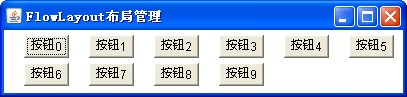







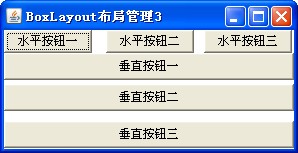
源代码下载:
/Files/intrl/TestLayout.rar