HTTPS访问方式重定向
-
打开 IIS 管理器,然后导航到“网站/默认网站”。右键单击“默认网站”,然后单击“属性”。
-
单击“主目录”选项卡,然后单击“重定向到 URL”选项。
-
在“重定向到”中,键入 /目录名称。例如,若要将 https://服务器名称 请求重定向到 https://服务器名称/exchange,请在“重定向到”中键入 /exchange。
- 如果将使用 Outlook Web Access 访问的所有邮箱均位于 Exchange 2007 服务器上,可以将 /exchange 替换为 /owa。这样可以将所有 https://服务器名称 请求重定向到 https://servername/owa。
-
在“客户端将定向到:”列表中,选择“输入的 URL 下的目录”。
HTTP访问方式重定向到HTTPS
1. 在记事本中创建以下文件,并将其保存为 驱动器:\inetpub\wwwroot 下的 SLRedirect.htm,将 <服务器名称> 替换为您的客户端访问服务器的名称:
<html>
<head>
<title>HTML Redirection to https:</title>
<META HTTP-EQUIV="Refresh"
CONTENT="1; URL=https://<servername>/exchange">
</head>
<body>
This page is attempting to redirect you to <a href="https:// <servername>/exchange/">https:// <servername>/exchange</a><br>
If you are not redirected within a few seconds, please click the link above to access Outlook Web Access.
</body></html>
-
打开 IIS 管理器,然后导航到“网站/默认网站”。右键单击“默认网站”,然后单击“属性”。
-
单击“主目录”选项卡,然后选择“重定向到 URL”。
-
在“重定向到”中输入 /Exchange。
-
选择“客户端将定向到: 输入的 URL 下的目录”。
-
单击“自定义错误”选项卡,然后在表中找到 HTTP 错误 403;4。通过单击选中 403;4,然后单击“编辑”。
-
单击“浏览”找到此步骤开始时创建的文件。
-
单击“确定”保存更改。
-
打开命令提示符窗口,然后键入 iisreset /noforce 以重新启动 IIS
posted @
2008-06-26 18:00 joyclear 阅读(1539) |
评论 (0) |
编辑 收藏
Exchange 2007启动后Store会占用大量的内存,下面是微软工程师和技术专家的解答
您好!
感谢您的回复!
根据您的截图和日志信息,这种现象是正常的。下面我解释一下其中的原因,在Exchange 2003中,store.exe进程使用的内存被限制在某个特定的值。在默认情况下,该值为900MB左右。
在Exchange 2007中,由于硬件基于64位,对数据库缓存大小的限制已经不存在了,因此store.exe 进程将不在被限制在900MB。当前,Exchange 2007默认的最小的缓存值为512MB(计算机必须至少有2G的内存),并且没有最大值的限制,也就是说,ESE (store.exe)将增加该缓存值来消耗掉服务器上所有几乎可用的内存,在系统没有内存压力的情况下,这将大大地增加数据库缓存大小,并显著地减少磁盘I/O,并且数据库缓存是首先的,因为从内存中读取信息比从磁盘中要快的多,如果内存压力出现,当其他应用程序请求内存,ESE将自动缩小它的数据库缓存值。
例如,如果服务器有16G的物理内存,如果没有其他内存压力的话,store.exe 将使用14GB的内存(其中有2GB分配给Kernel mode)
谢谢!
Rock Wang 望正茂
Although i haven't read your log or reports, however, it seems very normal to me that your Exchange is 'eating' up your memory.
This is actually by-design from Exchange 2000's ESE engine (store.exe). The ESE engine will utilize your system memory dynamically based on the phsyical memory installed. In very typical situation, i've seen a 14G size being utilized by the store.exe on a 16G box. Generally, database cache typically results in reduced disk I/O, however, if your store.exe is not utilizing the memory as you wish, you can change its behaviour by playing with the ADSIEDIT tool.
Generally, open up your adsiedit, and navigate to Configuration > Services > Microsoft Exchange > Exchange organization > AdministrativeGroups > Your administrative group > Servers > Server name > Information Store.
Right-click Informatio Store and select Properties.
Scroll and locate the msExchESEParamCacheSizeMax.
if you want to hard limit the store.exe process to only reserve up to 10G of size, do the following calculation:
(1024*10*1024) / 8 = 1310720
say, if you want to limit down to 14G, then..
(1024*14*1024) / 8 = 1835008
last, please ensure your result is an exact multiple of 8192 for maximum efficiency, if not, the server won't crash, but partial memory will be wasted.
do a quick search for msExchESEParamCacheSizeMax on live.com and you'll find many practical examples.
Its that easy!
Howard Chow.
posted @
2008-06-24 11:13 joyclear 阅读(1274) |
评论 (0) |
编辑 收藏
在Exchange 2007中,邮箱服务器与集线器传输服务器之间传输邮件时,使用MAPI协议。在集线器传输服务器之间发送和接收邮件,使用SMTP协议。
身份验证是常识识别发件人的过程,如果不进行验证或身份验证失败,则发件人的身份为匿名。
身份验证过程验证身份,身份验证过程决定授予的访问权限级别。 SMTP会话进行身份验证的基本机制:
1. 可以在MAPI会话中使用Windows帐户和密码
2. 可以使用SMTP的Auth扩展,包括纯文本密码身份验证,NTLM身份验证,Kerberos身份验证。
3. 可以使用SMTP的STARTTLS扩展来使用X.509证书
4. 可以使用外部身份验证机制。
SMTP会话身份验证和授权过程
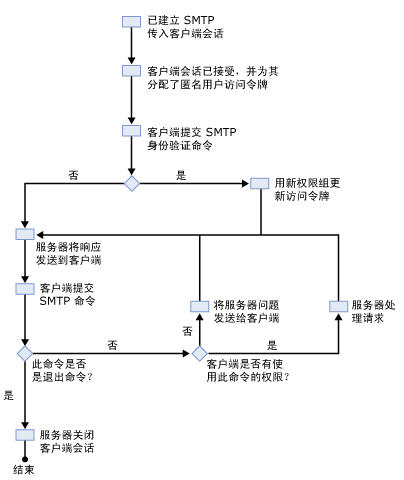
可以在一个接收连接器上配置多个身份验证机制。
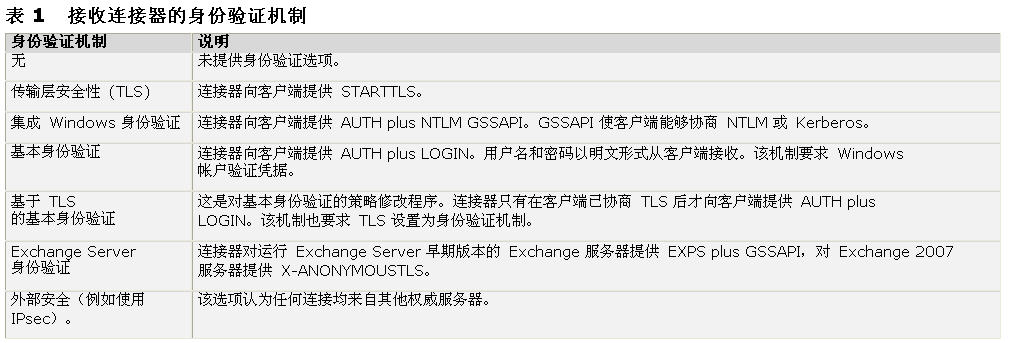
posted @
2008-06-19 13:09 joyclear 阅读(239) |
评论 (0) |
编辑 收藏
微软Exchange Team终于对Windows 2008 Server Backup不能备份Exchange 2007发布了新的声明,将会在Windows Backup工具中增加备份Exchange功能,不过具体版本什么时候能发行,时间未定...
There has been a lot of discussions in the Exchange ecosystem (see comments on this post and other posts on our blog for example) about the fact that Windows Server 2008 built-in backup application (Windows Server Backup) is not Exchange-aware. Even though we have also clarified that the limitation does not apply to Windows Small Business Server 2008, we still kept getting a lot of open and honest feedback on the subject, which we greatly appreciate.
Background
About 2 years ago, when the Exchange team started testing Exchange 2007 on Windows 2008, we found that the built-in backup application had changed dramatically. Decisions that drove that change by the Windows team are not the subject of this post, but it is fair to say that the Windows team did not make the decision lightly.
When we evaluated the features of Windows Server Backup, it was clear that the backup and restore experience on Windows 2008 would not be the experience that existing Exchange customers have been used to for so long. Because we had feedback from several customers who told us they would rather get a more full-featured backup solution for their Exchange servers, a decision was made not to provide an Exchange-aware backup solution for Windows 2008 in Exchange 2007 Service Pack 1.
Exchange 2007 Service Pack 1 Ships...
Right after we shipped Service Pack 1, we started hearing from customers who were upset with the fact that they cannot take Exchange-aware online backups with Windows Server Backup. These customers had enjoyed the integration of Exchange and Windows Backup (NTBackup) for many years, and for many versions of Exchange and Windows. We also saw quite a but of discussion activity on this issue in various Exchange communities (this blog, internal discussion groups, MVP and MCT communities, etc.).
We then published a blog post on this issue, which prompted more comments from customers who told us that they were unhappy about this and why.
Now - the next question you have must be:
What are we doing about this?
Although we can't share all of the details now, we thought that this issue was important enough to announce a decision we recently made. We have decided to develop and release a VSS-based plug-in for Windows Server Backup that will enable you to properly backup and restore Exchange 2007 with a built-in Windows 2008 backup application.
While you will be able to backup and restore Exchange 2007 on Windows 2008, you should not expect feature parity with the Windows 2003 NTBackup experience. There will not be the same level granularity and control that NTBackup provides and backups will be limited to the local server only. However, you will be able to perform a VSS backup of Exchange to a separate disc or a network share. If the backup completes successfully, it will (depending on options chosen) truncate Exchange transaction log files, and you'll be able to restore Exchange data when needed.
We will cover all of the details in updated documentation when the time comes. We realize that this may not be an ideal solution for all organizations, but we are quite confident that this is a good solution for many, especially our smaller customer segment.
When can you expect this?
We do not have a release date to announce yet. Our Customer Experience team is working out the details, and because we are still relatively early in this process, we cannot commit to a specific date yet. Rest assured - we'll announce it when it becomes available!
Finally, I think it is in order to thank all of you for all the feedback that you have provided us. As we mentioned before, we want your feedback. We are lucky to have people passionate enough to let us know and explain why what we did was not ideal.
- Nino Bilic
posted @
2008-06-19 13:08 joyclear 阅读(246) |
评论 (0) |
编辑 收藏Exchange 2007 SP1是目前支持Windows Server 2008的唯一版本
Exchange2007RTM和Exchange2003 SP2支持Windows 2008域控的环境安装
不能直接从安装Exchange 2007 RTM或SP1的系统升级到Windows Server 2008, 因此想在Windows Server 2008上安装Exchange的方法是:安装一台新的Windows Server 2008 然后安装Exchange 2007 SP1
Windows 2008针对Exchange的改进提高
支持多网段冗余群集
更快的日志文件传送:CCR和SCR使用Server Message Block(SMB)协议来复制日志文件,Windows 2008使用SMB V2,提高了30-40%的传送性能
减少了硬件维护的当机时间:Windows Server 2008 支持核心硬件的热插拔
修复NTFS故障,当机时间接近零:在Windows 2003和以前的版本,修复NTFS故障需要使服务器离线,然后运行Chkdsk工具。Windows 2008包括一个新的功能 Self-healing NTFS.
提高了Outlook AnyWhere服务的性能:Windows 2008包含下一代Tcp/ip堆栈,移除了以前版本RPC proxy 服务的TCP连接限制,现在支持单IP连接限制。在Windows 2003里面支持最大65535个连接,在windows 2008里面支持每个IP地址最多65535个连接。
更简单部署:Windows 2008包括MMC3.0, Powershell, .net Framework
支持IPv6:
一些变化
Windows 2008不包括支持Exchange API接口的备份工具,Windows Server Backup不能备份Exchange 2007 (即将发行的SBS2008, 将支持Exchange备份)
Exchange 2007不会使用只读域控和只读GC
Exchange 2007不能安装在Server Core上面:Server Core上面即不能安装Powershell也不能安装.Net Fremawork
摘自:MSExchangeTeam Blog
posted @
2008-06-19 12:20 joyclear 阅读(448) |
评论 (0) |
编辑 收藏
这个问题是由于IIS缓存导致,默认是15分钟
参阅:
http://support.microsoft.com/kb/267568/en-us我们可以设定UserTokenTTL值
HKLM\System\CurrentControlSet\Services\InetInfo\Parametes
UserTokenTTL REG_DWORD 0-0x7FFFFFFF (秒)
posted @
2008-06-16 14:25 joyclear 阅读(896) |
评论 (0) |
编辑 收藏安装完后界面,只有一个CMD窗口

更改名字,改IP,都需要用命令拉,要复习dos命令咯~
使用NetDom RenameComputer machine /NewName:new-name 更改机器名
使用ShutDown -R命令重新启动机器
通过Netsh Interface IPv4 Set Address "Local Area Connection" static IP Submask Gateway Mertric
Netsh Interface IPv4 Set Dnsserver "Local Area Connection" static IP Primary 设定IP地址和DNS
在Core服务器中,简单通过Dcpromo是无法安装活动目录的,需要结合无人应答文件unattend。
参考微软KB:http://support.microsoft.com/kb/947034/en-us

运行Dcpromo /unattend: unattend-filename
通过运行TaskMgr来开启任务管理器
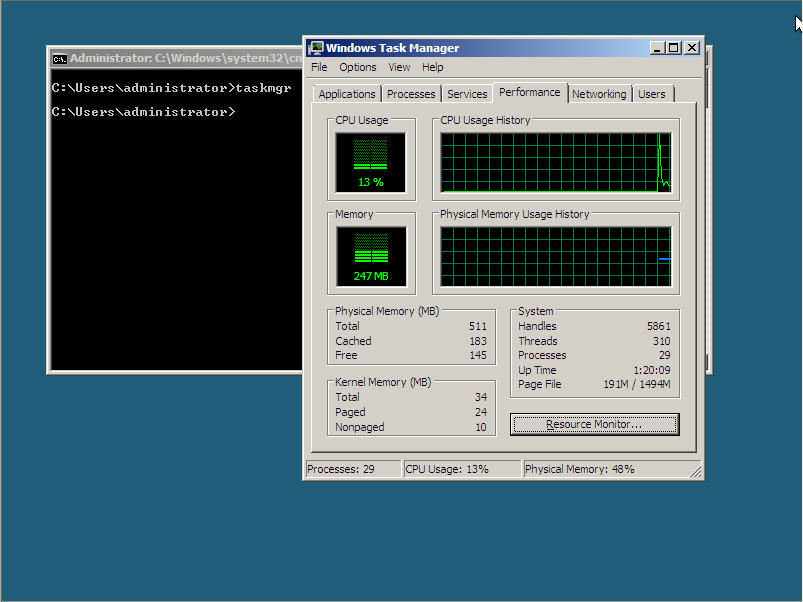
激活Windows 2008 Core Server
cscript C:\windows\system32\slmgr.vbs -ato
如何修改Core Server的显示分辨率
运行Regedit进入注册表,访问HKLM\System\CurrentControlSet\Control\Video
里面会有很多显卡的GUID
一种方法,我们可以通过sc query type= driver group= video 的显卡显示名称与注册表建值中的0000\Device Description来匹配
另一种,可以在0000中检查DefaultSettings.XResolution和DefaultSetting.YResolution的值来判定
完成后,shutdown -r -t 0重新启动
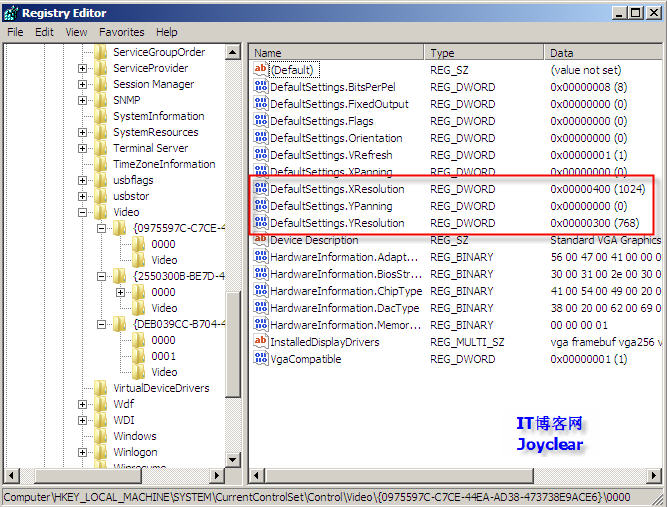
简单测试下来,按照微软的说法,去除了GUI,提高了安全性,但是如果日常操作起来,可能必须要事前准备好详细的操作手册,否则手忙脚乱的解决问题,怕是有点难度。
而且看到有的评论说的好,既然是为了提高安全性,为什么不发行单独的Core版本,而是要集成在原有的Server里面,让用户有更多的选择余地
有空要测试下通过远程管理工具来管理Core Server
posted @
2008-06-05 23:32 joyclear 阅读(723) |
评论 (1) |
编辑 收藏
1. Logon into the server console.
2. To enable remote administration from Windows Vista/Windows 2008; Write the command in
the Windows shell:
"
Cscript %windir%\system32\SCRegEdit.wsf /ar 0" and press the "
Enter" button.
Note: To enable remote administration from Windows XP/2003 and earlier operating system;
Write the command in the Windows shell:
"
Cscript %windir%\system32\SCRegEdit.wsf /ar 0" and press the "
Enter" button.
"
Cscript %windir%\system32\SCRegEdit.wsf /cs 0" and press the "
Enter" button.
posted @
2008-05-30 10:02 joyclear 阅读(498) |
评论 (0) |
编辑 收藏在包含 Exch
ange 前端和后端服务器的拓扑中,连接超时设置因服务器角色的不同而不同。在后端服务器上,连接超时设置限制客户端在不执行任何活动的情况下能够与服务器保持连接的时间长度。但是,
在前端服务器上,连接超时设置则限制客户端会话的总长度(无论客户端是否活动)。因此,在前端/后端服务器环境中,应将前端服务器上的超时值配置得足够高,以便用户能够使用您支持的最低连接速度来下载所允许的最大邮件。
启用调试级别日志记录
如果遇到邮件流问题并且想要查看所有事件,可以修改注册表项,以便将日志记录设置为调试级别,这是最高级别(第 7 级)。
1. 启动注册表编辑器。
2. 在注册表编辑器中,找到并单击下列注册表项:
HKEY_LOCAL_MACHINE\System\CurrentControlSet\Services\
MSExchangeTransport\Diagnostics\SMTP Protocol
将值设置为 7,然后单击“确定”。
路由组主服务器
创建路由组时,该路由组中的第一台服务器被指定为“路由组主服务器”角色。路由组主服务器负责跟踪链路状态信息,并将它传播到路由组中的其他服务器,而其他服务器则将链路状态的任何变化反馈给该服务器。
在路由组中,路由组主服务器和其他 Exchange 服务器使用 SMTP 并通过 TCP/IP 端口 691 来传输链路状态信息。但是,路由组之间的链路状态信息的传输不同。如果路由组主服务器不是该路由组的桥头服务器,那么路由组主服务器会将链路状态信息通过 TCP/IP 端口 691 发送到该组的桥头服务器。然后由该桥头服务器将此信息(使用 SMTP 并通过 TCP/IP 端口 25)转发给其他路由组的桥头服务器。
posted @
2008-05-22 10:38 joyclear 阅读(266) |
评论 (0) |
编辑 收藏
看来要重新看一下AD的资料了
为了将通讯组列表展开为各个收件人,Exchange 会与全局编录服务器联系。全局编录服务器具有它所在域中所有全局组和通用组的副本以及其他域中通用组的副本,但没有其他域中全局组的副本。这一点在多域环境中很重要,因为如果邮件发往全局编录服务器不属于的域中的某个全局通讯组,那么 Exchange 无法展开该邮件中包含的通讯组。由于全局编录服务器没有自己所在域之外的域的全局组成员身份的副本,也就不包含有关通讯组列表的任何信息。因此,分类程序无法展开通讯组列表。为避免此问题,应始终在多域环境中使用通用通讯组。应只在单个域中使用全局组。
posted @
2008-05-20 23:44 joyclear 阅读(377) |
评论 (0) |
编辑 收藏