最近做项目要对数据进行统计分析,所以做一些统计图,首先想到了微软的owc,同时自己把owc的操作封装了一下。在程序里调用里方便的多。
先看一下效果图:
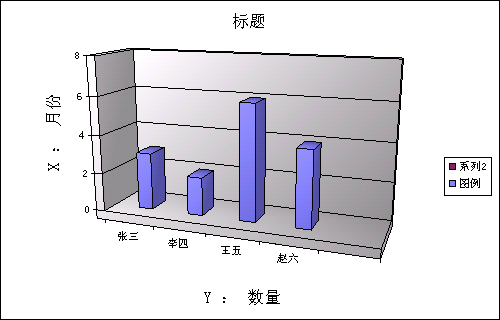
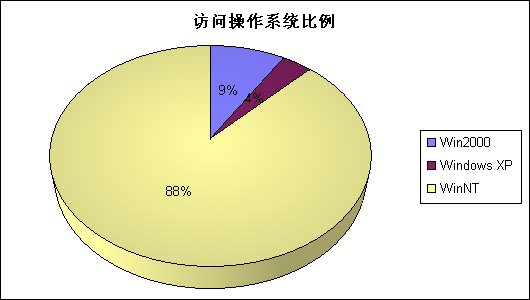
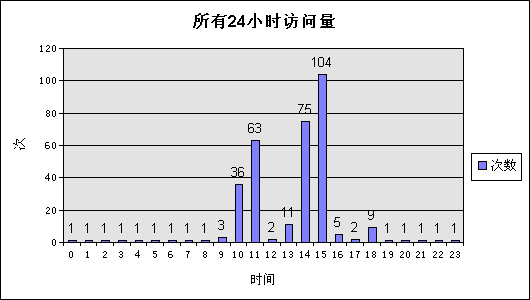
在使用该类前当然首先要引用一下owc的dll啦!
公布源码:
using System;
using System.Data;
using System.Text;
using Microsoft.Office.Interop;
namespace OWCChartTest
{
/// <summary>
/// 利用OWC11进行作统计图的封装类。
/// 李天平 2005-8-31
/// </summary>
public class OWCChart11
{
#region 属性
private string _phaysicalimagepath;
private string _title;
private string _seriesname;
private int _picwidth;
private int _pichight;
private DataTable _datasource;
private string strCategory;
private string strValue;
/// <summary>
/// 图片存放路径
/// </summary>
public string PhaysicalImagePath
{
set{_phaysicalimagepath=value;}
get{return _phaysicalimagepath;}
}
public string Title
{
set{_title=value;}
get{return _title;}
}
public string SeriesName
{
set{_seriesname=value;}
get{return _seriesname;}
}
public int PicWidth
{
set{_picwidth=value;}
get{return _picwidth;}
}
public int PicHight
{
set{_pichight=value;}
get{return _pichight;}
}
public DataTable DataSource
{
set
{
_datasource=value;
strCategory=GetColumnsStr(_datasource);
strValue=GetValueStr(_datasource);
}
get{return _datasource;}
}
private string GetColumnsStr(DataTable dt)
{
StringBuilder strList=new StringBuilder();
foreach(DataRow r in dt.Rows)
{
strList.Append(r[0].ToString()+'\t');
}
return strList.ToString();
}
private string GetValueStr(DataTable dt)
{
StringBuilder strList=new StringBuilder();
foreach(DataRow r in dt.Rows)
{
strList.Append(r[1].ToString()+'\t');
}
return strList.ToString();
}
#endregion
public OWCChart11()
{
}
public OWCChart11(string PhaysicalImagePath,string Title,string SeriesName)
{
_phaysicalimagepath=PhaysicalImagePath;
_title=Title;
_seriesname=SeriesName;
}
/// <summary>
/// 柱形图
/// </summary>
/// <returns></returns>
public string CreateColumn()
{
Microsoft.Office.Interop.Owc11.ChartSpace objCSpace = new Microsoft.Office.Interop.Owc11.ChartSpaceClass();//创建ChartSpace对象来放置图表
Microsoft.Office.Interop.Owc11.ChChart objChart = objCSpace.Charts.Add(0);//在ChartSpace对象中添加图表,Add方法返回chart对象
//指定图表的类型。类型由OWC.ChartChartTypeEnum枚举值得到//Microsoft.Office.Interop.OWC.ChartChartTypeEnum
objChart.Type=Microsoft.Office.Interop.Owc11.ChartChartTypeEnum.chChartTypeColumnClustered;
//指定图表是否需要图例
objChart.HasLegend = true;
//标题
objChart.HasTitle = true;
objChart.Title.Caption= _title;
// objChart.Title.Font.Bold=true;
// objChart.Title.Font.Color="blue";
#region 样式设置
//旋转
// objChart.Rotation = 360;//表示指定三维图表的旋转角度
// objChart.Inclination = 10;//表示指定三维图表的视图斜率。有效范围为 -90 到 90
//背景颜色
// objChart.PlotArea.Interior.Color = "red";
//底座颜色
// objChart.PlotArea.Floor.Interior.Color = "green";
//
// objChart.Overlap = 50;//单个类别中标志之间的重叠量
#endregion
//x,y轴的图示说明
objChart.Axes[0].HasTitle = true;
objChart.Axes[0].Title.Caption = "X : 类别";
objChart.Axes[1].HasTitle = true;
objChart.Axes[1].Title.Caption = "Y : 数量";
//添加一个series
Microsoft.Office.Interop.Owc11.ChSeries ThisChSeries = objChart.SeriesCollection.Add(0);
//给定series的名字
ThisChSeries.SetData(Microsoft.Office.Interop.Owc11.ChartDimensionsEnum.chDimSeriesNames,
Microsoft.Office.Interop.Owc11.ChartSpecialDataSourcesEnum.chDataLiteral.GetHashCode(),SeriesName);
//给定分类
ThisChSeries.SetData(Microsoft.Office.Interop.Owc11.ChartDimensionsEnum.chDimCategories,
Microsoft.Office.Interop.Owc11.ChartSpecialDataSourcesEnum.chDataLiteral.GetHashCode(),strCategory);
//给定值
ThisChSeries.SetData(Microsoft.Office.Interop.Owc11.ChartDimensionsEnum.chDimValues,
Microsoft.Office.Interop.Owc11.ChartSpecialDataSourcesEnum.chDataLiteral.GetHashCode(),strValue);
Microsoft.Office.Interop.Owc11.ChDataLabels dl=objChart.SeriesCollection[0].DataLabelsCollection.Add();
dl.HasValue=true;
// dl.Position=Microsoft.Office.Interop.Owc11.ChartDataLabelPositionEnum.chLabelPositionOutsideEnd;
string filename=DateTime.Now.ToString("yyyyMMddHHmmssff")+".gif";
string strAbsolutePath = _phaysicalimagepath + "\\"+filename;
objCSpace.ExportPicture(strAbsolutePath, "GIF", _picwidth, _pichight);//输出成GIF文件.
return filename;
}
/// <summary>
/// 饼图
/// </summary>
/// <returns></returns>
public string CreatePie()
{
Microsoft.Office.Interop.Owc11.ChartSpace objCSpace = new Microsoft.Office.Interop.Owc11.ChartSpaceClass();//创建ChartSpace对象来放置图表
Microsoft.Office.Interop.Owc11.ChChart objChart = objCSpace.Charts.Add(0);//在ChartSpace对象中添加图表,Add方法返回chart对象
//指定图表的类型
objChart.Type=Microsoft.Office.Interop.Owc11.ChartChartTypeEnum.chChartTypePie;
//指定图表是否需要图例
objChart.HasLegend = true;
//标题
objChart.HasTitle = true;
objChart.Title.Caption= _title;
//添加一个series
Microsoft.Office.Interop.Owc11.ChSeries ThisChSeries = objChart.SeriesCollection.Add(0);
//给定series的名字
ThisChSeries.SetData(Microsoft.Office.Interop.Owc11.ChartDimensionsEnum.chDimSeriesNames,
Microsoft.Office.Interop.Owc11.ChartSpecialDataSourcesEnum.chDataLiteral.GetHashCode(),SeriesName);
//给定分类
ThisChSeries.SetData(Microsoft.Office.Interop.Owc11.ChartDimensionsEnum.chDimCategories,
Microsoft.Office.Interop.Owc11.ChartSpecialDataSourcesEnum.chDataLiteral.GetHashCode(),strCategory);
//给定值
ThisChSeries.SetData(Microsoft.Office.Interop.Owc11.ChartDimensionsEnum.chDimValues,
Microsoft.Office.Interop.Owc11.ChartSpecialDataSourcesEnum.chDataLiteral.GetHashCode(),strValue);
//表示系列或趋势线上的单个数据标志
Microsoft.Office.Interop.Owc11.ChDataLabels dl=objChart.SeriesCollection[0].DataLabelsCollection.Add();
dl.HasValue=true;
dl.HasPercentage=true;
//图表绘图区的图例放置在右侧。
// dl.Position=Microsoft.Office.Interop.Owc11.ChartDataLabelPositionEnum.chLabelPositionRight;
string filename=DateTime.Now.Ticks.ToString()+".gif";
string strAbsolutePath = _phaysicalimagepath + "\\"+filename;
objCSpace.ExportPicture(strAbsolutePath, "GIF", _picwidth, _pichight);//输出成GIF文件.
return filename;
}
/// <summary>
/// 条形图
/// </summary>
/// <returns></returns>
public string CreateBar()
{
Microsoft.Office.Interop.Owc11.ChartSpace objCSpace = new Microsoft.Office.Interop.Owc11.ChartSpaceClass();//创建ChartSpace对象来放置图表
Microsoft.Office.Interop.Owc11.ChChart objChart = objCSpace.Charts.Add(0);//在ChartSpace对象中添加图表,Add方法返回chart对象
//指定图表的类型。类型由OWC.ChartChartTypeEnum枚举值得到//Microsoft.Office.Interop.OWC.ChartChartTypeEnum
objChart.Type=Microsoft.Office.Interop.Owc11.ChartChartTypeEnum.chChartTypeBarClustered;
//指定图表是否需要图例
objChart.HasLegend = true;
//标题
objChart.HasTitle = true;
objChart.Title.Caption= _title;
// objChart.Title.Font.Bold=true;
// objChart.Title.Font.Color="blue";
#region 样式设置
// //旋转
// objChart.Rotation = 360;//表示指定三维图表的旋转角度
// objChart.Inclination = 10;//表示指定三维图表的视图斜率。有效范围为 -90 到 90
//背景颜色
// objChart.PlotArea.Interior.Color = "red";
//底座颜色
// objChart.PlotArea.Floor.Interior.Color = "green";
//
// objChart.Overlap = 50;//单个类别中标志之间的重叠量
#endregion
//x,y轴的图示说明
objChart.Axes[0].HasTitle = true;
objChart.Axes[0].Title.Caption = "X : 类别";
objChart.Axes[1].HasTitle = true;
objChart.Axes[1].Title.Caption = "Y : 数量";
//添加一个series
Microsoft.Office.Interop.Owc11.ChSeries ThisChSeries = objChart.SeriesCollection.Add(0);
//给定series的名字
ThisChSeries.SetData(Microsoft.Office.Interop.Owc11.ChartDimensionsEnum.chDimSeriesNames,
Microsoft.Office.Interop.Owc11.ChartSpecialDataSourcesEnum.chDataLiteral.GetHashCode(),SeriesName);
//给定分类
ThisChSeries.SetData(Microsoft.Office.Interop.Owc11.ChartDimensionsEnum.chDimCategories,
Microsoft.Office.Interop.Owc11.ChartSpecialDataSourcesEnum.chDataLiteral.GetHashCode(),strCategory);
//给定值
ThisChSeries.SetData(Microsoft.Office.Interop.Owc11.ChartDimensionsEnum.chDimValues,
Microsoft.Office.Interop.Owc11.ChartSpecialDataSourcesEnum.chDataLiteral.GetHashCode(),strValue);
Microsoft.Office.Interop.Owc11.ChDataLabels dl=objChart.SeriesCollection[0].DataLabelsCollection.Add();
dl.HasValue=true;
// dl.Position=Microsoft.Office.Interop.Owc11.ChartDataLabelPositionEnum.chLabelPositionOutsideEnd;
string filename=DateTime.Now.ToString("yyyyMMddHHmmssff")+".gif";
string strAbsolutePath = _phaysicalimagepath + "\\"+filename;
objCSpace.ExportPicture(strAbsolutePath, "GIF", _picwidth, _pichight);//输出成GIF文件.
return filename;
}
}
}
在要显示统计图的页面代码直接调用就可以了
OWCChart11 chart=new OWCChart11();
chart.Title="标题";
chart.SeriesName="图例";
string filepath=Server.MapPath(".")+"\\ChartImages";
chart.PhaysicalImagePath=filepath;
chart.PicHight=320;
chart.PicWidth=500;
chart.DataSource=GetData();//这是你的数据源
this.Image1.ImageUrl=filepath+"\\"+chart.CreateBar();//显示给图像控件。